How to Fix a Mismatched W-2 or 1099 Before It Triggers an IRS Notice
- Gregg Jaffe

- Jul 10, 2025
- 3 min read
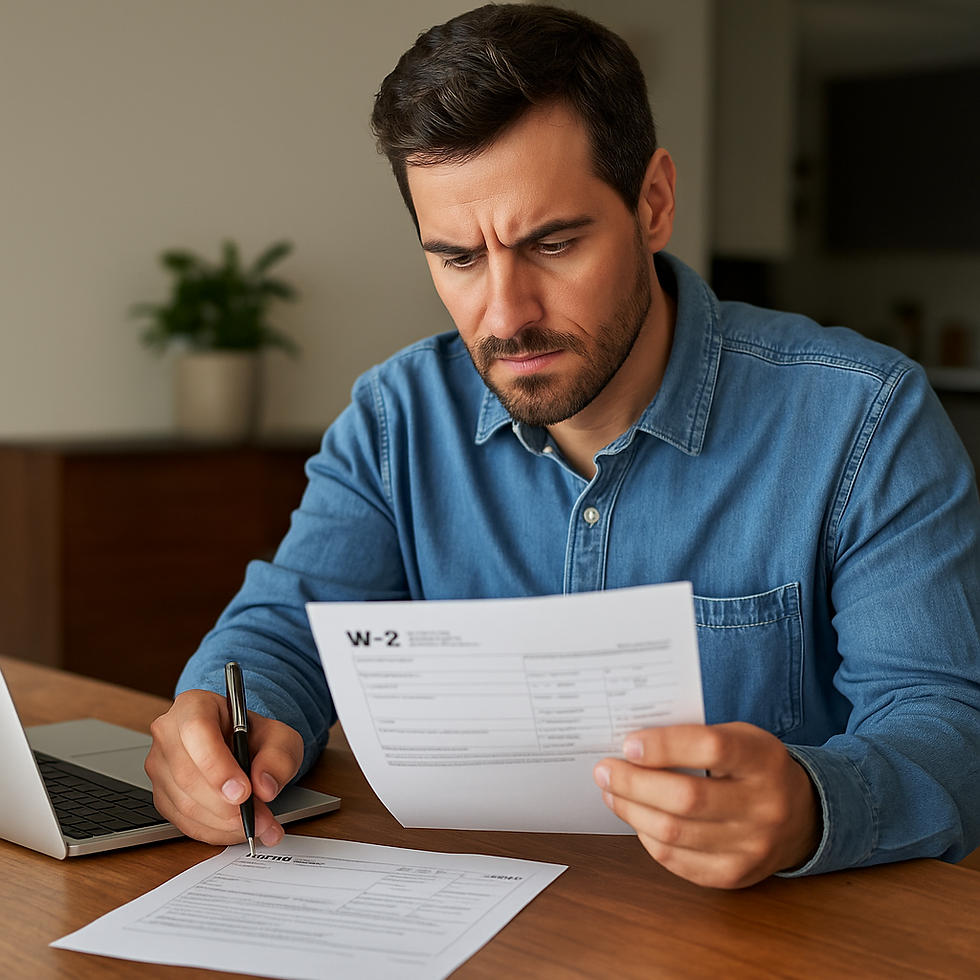
Tax season comes with its fair share of paperwork, and for many, that means juggling W-2s, 1099s, and other income forms. But what happens if the information on your tax return doesn’t match what the IRS receives from your employer or client? These mismatches—often the result of a typo, incorrect Social Security number, or a wrong Employer Identification Number (EIN)—can trigger unwanted IRS notices.
The good news? Most of these issues are easy to catch and fix before they escalate. Here’s how to spot problems early and address them the right way.
What Causes a Mismatch?
A mismatch happens when the IRS's records don’t align with what you reported on your return. Common causes include:
Misspelled or transposed names or Social Security numbers
Incorrect or outdated Employer Identification Numbers (EINs)
Income amounts that don’t match what was reported to the IRS
Forms filed under the wrong Taxpayer Identification Number (TIN)
Even small errors can flag your return for review and delay your refund. Since the IRS uses automated matching systems, accuracy matters.
Review Forms Carefully Before Filing
Always compare your W-2s and 1099s against your personal records before submitting your tax return. Pay special attention to:
Name and Social Security Number (make sure they match your Social Security card exactly)
Employer or payer EINs
Total income reported
Any tax withheld
If something doesn’t look right, don’t guess or assume. Contact the issuer and ask for clarification or a corrected form.
Contact the Issuer Promptly
If a mistake is found, reach out to the employer or client who issued the form. Be specific about what needs to be corrected and provide supporting documentation, such as pay stubs or invoices, if available.
Employers can file a W-2c to correct W-2s, and businesses can issue corrected versions of 1099-NEC, 1099-MISC, or 1099-K forms. Most are willing to fix the error once they’re made aware of it. If the issuer is no longer in business or won’t correct the error, document your efforts and speak with a tax advisor about your next steps.
Don’t File Until It’s Resolved (If You Can Wait)
If you catch the error before filing, it’s best to wait for the corrected form. Filing with mismatched information can cause delays and increase the chances of receiving a CP2000 notice from the IRS.
That said, if you’re up against a filing deadline, you may still need to file. In those cases, document the discrepancy, include any related correspondence, and consider attaching an explanatory statement. A tax professional can help you do this correctly.
Watch for IRS CP2000 Notices
If the IRS spots a mismatch after you file, you may receive a CP2000 notice. This isn’t an audit or a bill—but it does require a response. The notice outlines the discrepancy, proposes a tax adjustment, and provides instructions on how to reply.
Responding on time, with accurate records, can often resolve the issue without penalty. Ignoring the notice, however, can lead to additional fees or enforcement actions.
When to Get Professional Help
Fixing mismatched forms might sound simple, but getting the details right is crucial. A tax advisor can help you:
Communicate with employers or clients to request corrected forms
File your return accurately if a correction isn’t possible in time
Respond effectively to IRS notices
Avoid future mismatches by reviewing your tax documents early
Having support can take the guesswork out of a stressful situation.
Stay Ahead of Filing Errors
The best way to prevent W-2 or 1099 issues is by staying organized. Save copies of all tax documents, review them as soon as they arrive, and follow up quickly if anything seems off.
If you’ve spotted a mismatch or want help reviewing your forms, Gregg Jaffe Tax Services is here to assist you with responsive, accurate guidance.
Phone: 516-770-5305Contact Form: https://www.greggjaffetax.com/contact




Comments